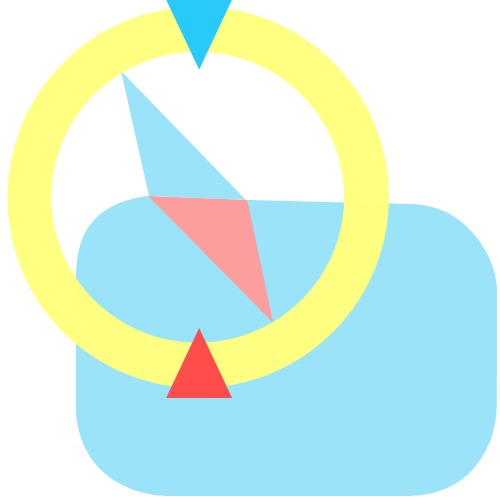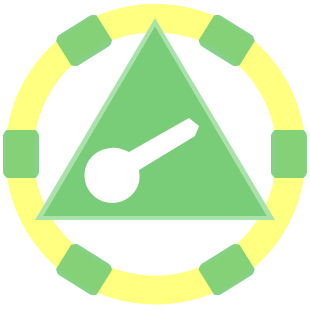When i saw Hero Factory app at the AppStore i thought - it must be LEGO Hero related game like the ones on official LEGO Site, but i've mistaken. I realized this than i saw the category Comics and developer - DC Comics.
So here you will see a short review of the LEGO Hero Factory app from DC Comics.
In fact Hero Factory app is a comics reader similar to others DC Comics app(like this for example). The main difference is splash screen and two free featured Hero Factory comics(may be letter there will be more, but for now you couldn't even order more).
Each comics has a description page. There you could look at the preview before buying, order printed version and finally buy/download electronic version for your device. Preview is a some pages from comics without the ability to zoom in.
After reading you could rate comics, so it could appear in top 25. What's interesting: this screen together this settings screen the only ones that are always in portrait orientation, this is kindly sad, because then you switch comics you need to rotate device.
Because cover image is too small you could click on it to get full-sized image.
When opening comics the first time you will be questioning about seeing help comics, but this doesn't needed because interface is familiar.
As we could see from the screen above it is not so easy to read comics in portrait orientation.

So turn the device and everything become better. If needed you could zoom using pinch gesture, same as in photo gallery. But if you think that now everything is ok you're not right. Vertical orientated pictures will look too small in landscape mode.
Fortunately there is a solution, you could turn on autorotation in the settings, and all images will be shown in the authored orientation, don't know why it wasn't done by default. May be because when you need to rotate device every few pages is not so user friendly.
Reading process is similar, just flip the pages by flickin left or right.
Firstly we see zoomed text block from the frame, and only after this we will see full frame.
By tapping the screen you get access to the menu. Nothing special: page navigation and setting button.
There are not so many settings in this app, they have a small description, so it won't be hard to understand what each one is doing.
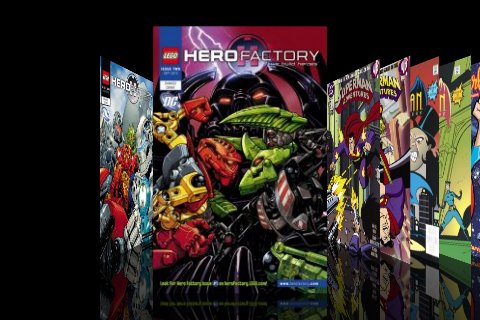
You could select comics either in landscape or in portrait orientation. First one is much more effectively.
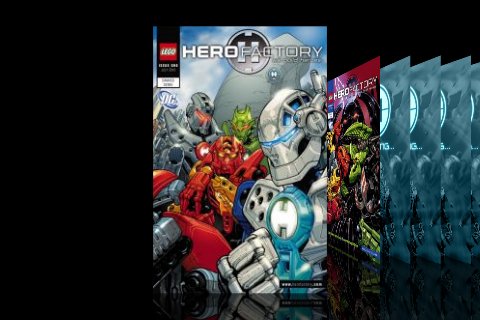
But sometimes you need to wait for the covers to load, as you could see placeholders are done in Hero Factory style.
In portrait orientation we also get 4 tabs similar to the ones in appstore. Nothing special or interesting.
To summarize: Hero Factory app except for Hero Factory styled interface and two free comics is similar to any other comics reader app. Because it is free, you could download it to read this two comics by LEGO and DC. It's main purpose seems to make Hero Factory fans read some of the DC Comics also included there and get hooked to them(We all know that the first issue is free, like a first doze ). So when you are hooked we ready to download DC Comics app. ^_^